Docs /
ViewerWindow
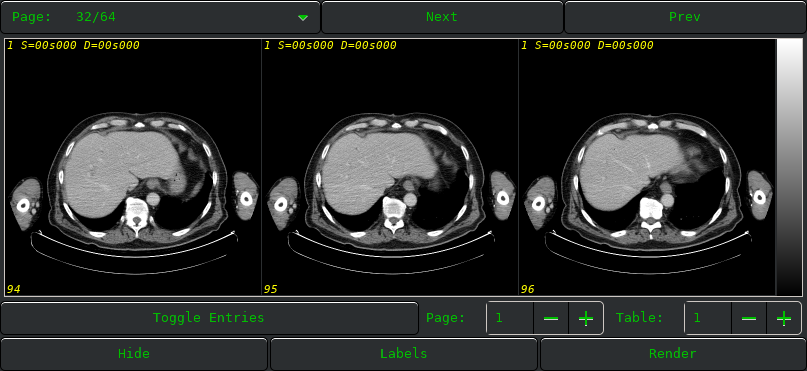
Viewer Window
TOP ROW - BUTTONS
Page
Pulldown menu for direct selection of a page with images.
Next
Button for displaying next page.
Prev
Button for displaying previous page.
BOTTOM ROW - BUTTONS & ENTRIES
Toggle Entries
Button to hide/show the following entries:
Page:
Spinbutton to select a page to view.
middle-mouse = step +5
right-mouse = go to first/last value
Table:
Spinbutton to select an external colortable to load from file of the form "ctXYZ.lut" where XYZ is the number supplied.
middle-mouse = step +5
right-mouse = go to first/last value
Hide
Button to hide the viewer window. You can redisplay the images via Menu Window >> Images >> View.
Labels
Button to select labels options.
Render
Button to select rendering options.
COLORMAP
left-mouse or middle-mouse
- select colormap
right-mouse
- placement of colormap
IMAGES AREA
left-mouse
- Zoom
left-mouse = Zoom In [+1:-1]middle-mouse = Zoom Out [-1:+1]right-mouse = Zoom Close
middle-mouse
- Info
Show internal IMG_DATA structure
right-mouse
- GBC
Color correction (Gamma, Brightness, Contrast)
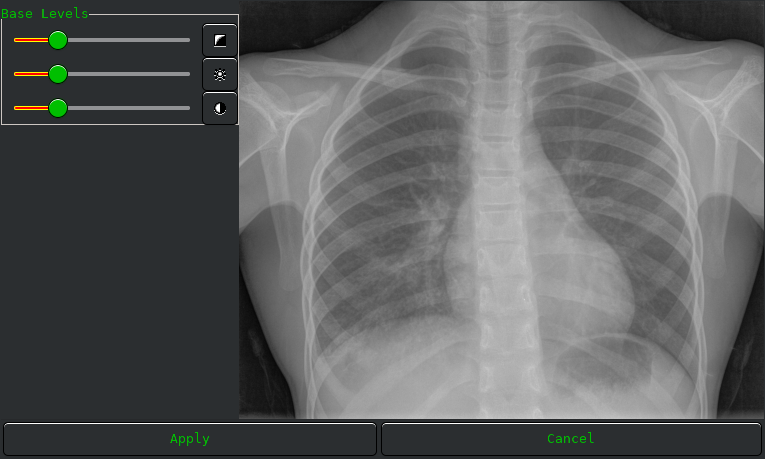
Color Correction - Gamma, Brightness, Contrast
<< Menu Window | Documentation | Patient/Slice Orientation >>
