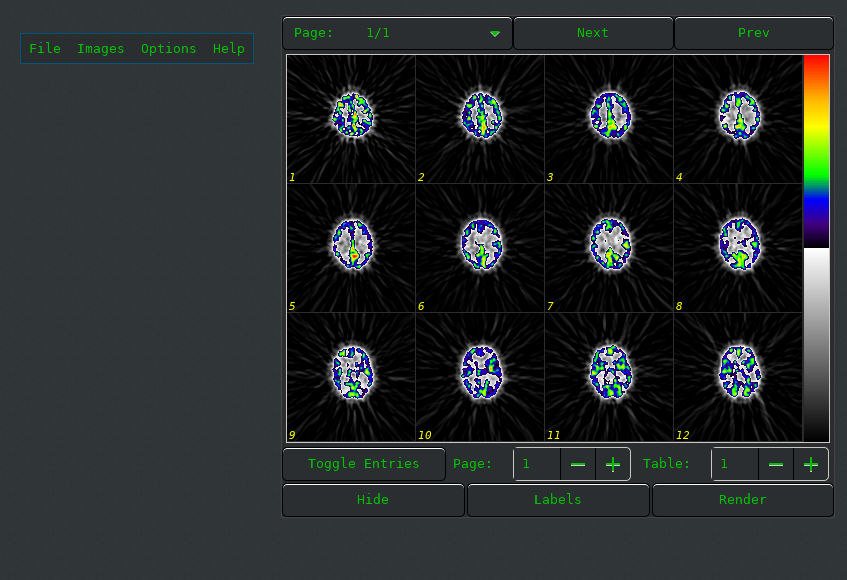ProgramGUI
The X Window System graphical user interface around the library is based on the amazing Gtk+ and GdkPixbuf libraries. The program is able to read/write medical image formats, including multi-slice volumes. The synopsis of the program is:
xmedcon [options] [-f <file>]
or
xmedcon [--help | <file>]
The first synopsis enables you to set particular library options (such as quantitation, writing little endian, etc) directly from the command line. (X)MedCon itself handles only one file at the time. Ofcourse you can run more than one program. The number of images is merely restricted by the amount of free resources (memory) your display/machine has. The X Window System version was basically intended as a viewer. After a raw interactive import, one likes to see what was actually imported. Nevertheless, we did include the conversion stuff and more. Like most X Window System and Gtk+ utilities, the look and feel of (X)MedCon can be changed by editing its resource file. A simple ascii configuration file where you can change the colors and fonts to be used by any widget. (X)MedCon will look for a resource or style sheet in the following order of precedence:
* Gtk+2
1. ${HOME}/.xmedconrc (Linux/BSD/UNIX)
c:\program files\xmedcon\etc\xmedconrc (MS WINDOWS)
2. absolute file path location set in $XMEDCONRC environment variable
3. installation's ./etc subdir
* Gtk+3
1. ${HOME}/.xmedcon.css (Linux/BSD/UNIX)
c:\program files\xmedcon\etc\xmedcon.css (MS WINDOWS)
2. absolute file path location set in $XMEDCONCSS environment variable
3. installation's ./etc subdir
<< Program - CLI | Documentation | Menu Window >>